Step‑by‑Step Guide to Becoming a Blockchain Validator in 2025

Blockchain Validator Staking Calculator
Estimated Annual Returns
Polkadot (DOT)
Minimum Stake: ~10 DOT (~$150)
APR: 12% - 15%
Solana (SOL)
Minimum Stake: ~1 SOL (~$20)
APR: 6% - 9%
TON (TON)
Minimum Stake: 300,000 TON (~$12,000)
APR: 10% - 13%
Polygon (POL)
Minimum Stake: ~500 POL (~$50)
APR: 8% - 11%
Want to earn rewards while keeping a blockchain network secure? Becoming a validator means you run a node that confirms transactions, adds new blocks, and earns staking rewards - but it also comes with technical and financial responsibilities. This guide walks you through everything you need to know in plain English: the role, hardware, staking, onboarding steps for the biggest networks, and a checklist to avoid costly mistakes.
Quick Summary
- Validators run high‑performance nodes that verify transactions and earn staking rewards.
- Proof‑of‑Stake (PoS) networks choose validators based on token stake and performance.
- Typical hardware: 8‑CPU cores, 32GB RAM, SSD storage, and a stable 1Gbps+ internet link.
- Staking minimums vary - from a few hundred dollars on Polygon to 300,000 TON on the TON network.
- Follow the step‑by‑step checklist at the end to launch securely and avoid slashing.
What a Validator Actually Does
Validator is a network participant that runs a specialized node to verify transactions, secure the blockchain, and maintain consensus through staking mechanisms. In a PoS system, each validator locks up a certain amount of the native token (the “stake”). The protocol randomly selects validators to propose or attest to new blocks, weighting the chance of selection by the size of the stake and the validator’s reputation. When a validator does its job correctly, it earns newly minted tokens and transaction fees; when it fails - by going offline or by acting maliciously - the protocol can slash part of the stake.
Core Requirements Across Major PoS Networks
Even though each blockchain has its quirks, five core pillars repeat everywhere:
- Technical Infrastructure: reliable hardware, stable bandwidth, and secure OS configuration.
- Staking Capital: enough native tokens to meet the network’s minimum.
- Software Knowledge: ability to install, configure, and update the validator client.
- Security Practices: key management, firewall rules, and regular audits.
- Operational Monitoring: uptime alerts, performance dashboards, and rapid incident response.
Hardware Blueprint for a 2025 Validator
Below is a practical, budget‑friendly spec that meets the strictest current requirements (e.g., TON’s high‑throughput node) while staying affordable for solo operators:
- CPU: 8‑core Xeon or AMD EPYC (3.0GHz+).
- RAM: 32GB DDR4 (minimum 64GB for heavy‑load chains like Solana).
- Storage: 2TB NVMe SSD (RAID‑1 for redundancy).
- Network: 1Gbps dedicated line, redundant ISP if possible.
- OS: Ubuntu 22.04 LTS (hard‑ended, minimal services).
- Power: UPS with at least 30minutes runtime.
Cloud providers (AWS, GCP, Azure) offer comparable instances, but dedicated servers give you full control over firewall rules and reduce latency.
Staking Minimums and Financial Planning
Staking requirements are the biggest barrier for newcomers. Here’s a snapshot of the four most popular PoS ecosystems in 2025:
| Network | Minimum Stake | Typical APR | Key Slashing Risks |
|---|---|---|---|
| Polkadot | ~10DOT (≈US$150) | 12‑15% | Downtime >5min, double‑signing. |
| Solana | ~1SOL (≈US$20) but competitive stakes >5,000SOL for top slots. | 6‑9% | Extended downtime, invalid block proposals. |
| TON (The Open Network) | 300,000TON (≈US$12,000) | 10‑13% | Failure to meet uptime SLA, bad signatures. |
| Polygon | ~500POL (≈US$50) | 8‑11% | Sentry node breach, missed attestations. |
Remember: the “minimum” is just a baseline. Most successful validators stake well above that to increase election chances.
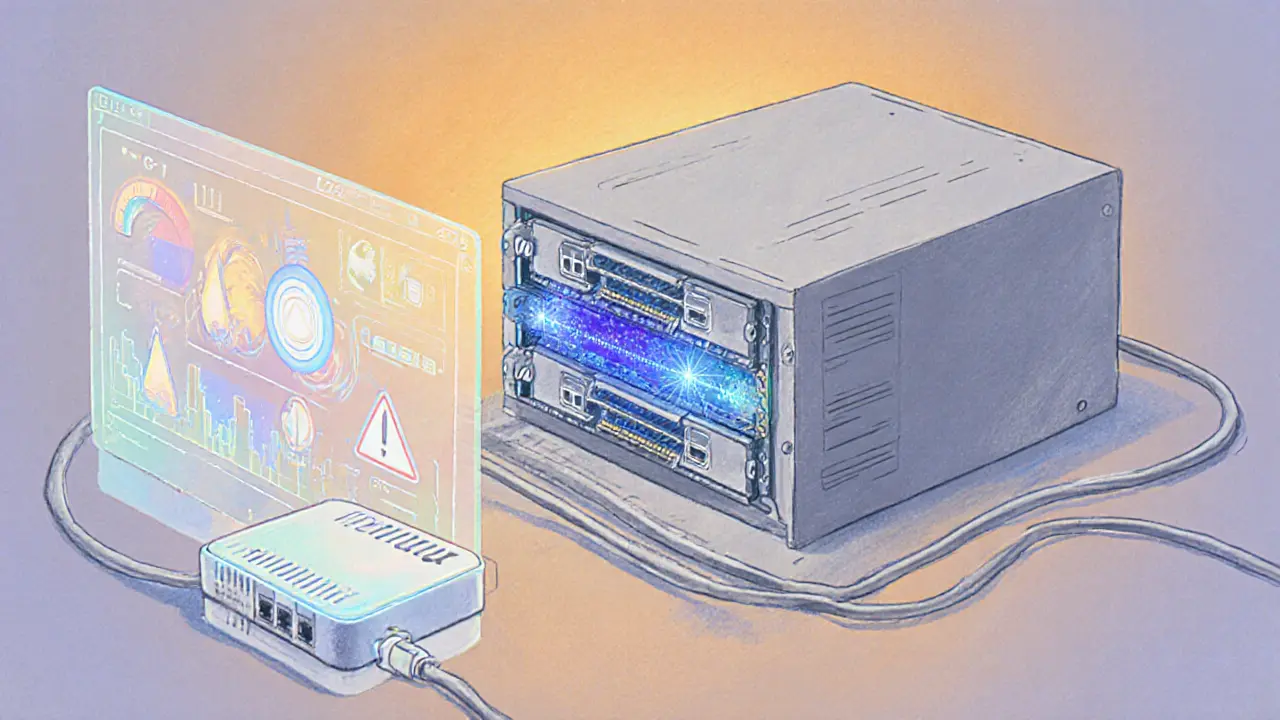
Step‑by‑Step Onboarding for Each Major Network
Polkadot (and Kusama)
- Acquire DOT/KSM tokens; at least 10DOT is a safe entry point.
- Set up a VPS or dedicated server that meets the hardware spec above.
- Install the Polkadot Validator Node client (binary from
parity). - Create a validator keypair using the
polkadotCLI; back up themnemonicoffline. - Bond your DOT via the Polkadot UI or
polkadot-jsapp. - Register as a validator by submitting a
validatetransaction. - Invite nominators or join a nomination pool to boost stake.
- Configure monitoring (Prometheus + Grafana) and set alerts for
node_syncandblock_importfailures. - Stay updated: weekly release notes, runtime upgrades, and session changes.
Solana
- Acquire SOL; competitive validators often hold >5,000SOL.
- Deploy a high‑CPU, high‑memory server (minimum 8vCPU, 64GB RAM).
- Install the Solana validator software via
solana-install init. - Generate a validator identity key using
solana-keygen newand store the seed phrase securely. - Set up a
vote‑accountand delegate your SOL stake to it. - Run the validator with the
solana-validatorcommand, pointing to a reliablegossipcluster. - Implement a
tpu‑portfirewall rule to protect the transaction processing unit. - Monitor using the built‑in
solana metricsdashboard; watch forroot‑slotlag. - Plan for periodic hardware upgrades - Solana’s throughput grows each epoch.
TON (The Open Network)
- Buy at least 300,000 TON; consider joining a validator pool if you can’t meet the threshold alone.
- Provision a server with 16CPU cores, 64GB RAM, and a fast NVMe disk (minimum 4TB).
- Install
MyTonCtrl- an open‑source CLI that automates node setup. - Create a validator key via the
ton‑cliand lock the required TON in a smart contract. - Register the validator on the TON blockchain; the contract will lock your stake for a fixed term.
- Run the node in a Docker container for easy updates and isolation.
- Enable TLS termination and keep the private key in an HSM or air‑gapped hardware wallet.
- Use the built‑in
ton‑monitorto track block production latency and stake health. - After each validation round, claim rewards and the original stake (plus any slashing penalties).
Polygon
- Obtain POL tokens; 500POL is a minimal entry point, though 5,000POL improves visibility.
- Deploy both a sentry node (public-facing) and a validator node (private) on separate machines or VMs.
- Install the Polygon Edge client; follow the official setup guide.
- Create validator keys through the Polygon CLI; store them offline.
- Bond your POL using the Polygon Validators Hub portal.
- Configure the sentry node to forward traffic securely to the validator node via a private network.
- Set up alerting for
node_sync,rpc_latency, andslash_events. - Participate in governance votes - many networks reward active voters with bonus tokens.
Common Pitfalls and How to Avoid Slashing
Slashing can wipe out a large chunk of your stake. The most frequent causes are:
- Extended downtime: keep uptime >99.9% by using redundant power and network paths.
- Double‑signing: never run two validator instances with the same key; use a hardware security module (HSM) to enforce single signing.
- Incorrect software version: schedule automatic updates in a test environment before pushing live.
- Key exposure: store private keys offline; never copy them to cloud VMs.
Implement a checklist (see below) and run a weekly “validation health” audit to catch issues early.
Validator Launch Checklist
- Confirm you meet the minimum stake for your chosen network.
- Provision hardware that exceeds the network’s baseline requirements.
- Secure OS: disable root login, enable firewall, install fail2ban.
- Generate and securely back up validator keys (offline, encrypted).
- Install the latest validator client; verify checksums.
- Run a test node in sync mode for 24hours before going live.
- Bond stake and submit the validator registration transaction.
- Enable monitoring dashboards and set alerts for
uptime,latency, andslashing events. - Document your incident response plan (who to call, steps to restart).
- Review network governance policies - some chains require voting participation.
Future Trends for Validators
2025 is shaping up as the year the validator market professionalizes. Expect more institutional players, automated deployment platforms (e.g., Kubernetes‑based validator clusters), and liquid‑staking services that let you earn rewards while keeping your tokens liquid. Regulations are also tightening - many jurisdictions now require AML/KYC for large staking operators. Staying compliant early can save headaches later.
Next Steps After You’re Up and Running
- Join community Discords or Telegram groups for your network - they share real‑time alerts.
- Consider delegating a portion of your stake to trusted peers to diversify risk.
- Track reward performance monthly; adjust stake size to stay competitive.
- Explore governance voting - many chains reward active participants with extra tokens.
- Periodically revisit hardware specs - network upgrades often raise the performance bar.
Frequently Asked Questions
What is the difference between a validator and a delegator?
A validator runs a full node, stakes tokens directly, and is responsible for block production. A delegator simply locks tokens to an existing validator, earning a share of rewards without operating any infrastructure.
Do I need to run a full node to be a validator?
Yes. Validation requires a full copy of the blockchain and the ability to verify new blocks in real time. Light clients cannot fulfill this role.
How much does it cost to start validating on Polkadot?
The technical setup (hardware, VPS, bandwidth) typically runs around US$150‑200 per month. The token minimum is about 10DOT, which is roughly US$150 at current prices, so the initial outlay is under US$400.
What happens if my node goes offline for an hour?
Most networks treat short outages as a performance dip - you lose a slice of daily rewards but aren’t slashed. Repeated long downtimes (>5min on Polkadot, >30sec on Solana) can trigger slashing penalties.
Can I switch from one network’s validator to another without selling my stake?
No. Staked tokens are locked on the specific blockchain. To move, you must unstake (often a waiting period), sell or transfer the tokens, then acquire the new network’s token to re‑stake.








Starting a validator is a lot like setting up a high‑end gaming rig, except you’re getting paid for uptime instead of frags. First, pick a network that matches the amount of capital you’re comfortable locking up; Polkadot and Polygon are beginner‑friendly, while Solana and TON demand heftier stakes. Next, spin up a VPS or a dedicated server that meets the minimum CPU, RAM, and SSD specs listed in the guide – think at least 8 vCPU, 32 GB RAM, and a fast NVMe for Solana. Make sure you harden the OS: disable root SSH logins, enable a firewall, and install fail2ban to fend off brute‑force attacks. After the OS is solid, download the official validator client from the network’s repo and verify the checksum – never trust a random mirror. Generate a fresh keypair with the CLI, back up the mnemonic on an air‑gapped drive, and never expose the private key to the internet. Bond your tokens through the official UI or CLI, then register the validator with a small amount of stake to test the waters. Keep a monitoring stack like Prometheus‑Grafana running so you can spot latency spikes before they become slashing events. Set up alerting on uptime, block import failures, and any sudden drop in peer connections. Run the node in sync mode for at least 24 hours without any restarts to prove stability. Once you’re confident, increase your stake incrementally to improve your election chances. Remember that most networks penalize double‑signing hard, so never launch two instances with the same key. Regularly update your client after testing on a staging node – upgrades can introduce subtle bugs. Participate in community chats on Discord or Telegram to stay ahead of upcoming runtime upgrades. Finally, keep a detailed incident response plan; knowing who to call and which scripts to run can save you hours during outages.
Only a fool thinks you can just spin up a validator in the US and ignore the tax nightmare – the government will bleed you dry before you even see a payout 😂
Yo, dont let the techy jargon scare u, it’s actually pretty chill once you get the hang of it – think of it as a side‑hustle that grows with every block you mint, and hey, even if you stumble the community’s got ur back, so keep pushin!
Wow, drama central! You’ve turned a simple how‑to into a conspiracy soap opera, complete with tears and scream‑filled emojis, when all we needed was a calm walkthrough – now we’re all terrified of the IRS like it’s a monster under the bed.
When architecting a validator node, you must contemplate the compute‑to‑bandwidth ratio, especially on high‑throughput ecosystems like Solana where the transaction per second (TPS) metric can exceed 100k. I’d recommend provisioning a 16‑core Xeon with ECC RAM and a 10 Gbps uplink to mitigate packet loss during epoch transitions. Containerizing the client via Docker ensures deterministic environments and simplifies roll‑backs with immutable images signed via Notary. Don’t overlook the importance of a hardware security module (HSM) for key storage – it reduces the attack surface for key exfiltration by orders of magnitude. Leverage BGP peer redundancy across two ISPs to achieve true network fault tolerance; a single ISP outage can slash your rewards in under a minute. Utilize a sidecar Prometheus exporter to expose granular metrics like block latency, RPC response times, and peer churn rates. Correlate these metrics with Grafana alerts that trigger PagerDuty incidents, ensuring 24/7 on‑call coverage. Implement an automated backup routine for the state database using rsync over SSH with snapshot throttling to avoid I/O spikes. Periodically stress‑test the node with a simulated load generator to verify that the CPU‑I/O pipeline can sustain peak demand. Engage with the network's governance forums to stay abreast of upcoming runtime upgrades that may require client version pinning. Remember to factor in the computational cost of the consensus algorithm – Tendermint’s BFT adds extra network chatter compared to PoS‑only chains. When bonding, consider delegating a portion of your stake to reputable nominators to diversify slashing risk, especially on Polkadot where the “kicks” can be abrupt. Keep your OS patch level current, but lock kernel versions to a known‑good baseline to prevent ABI mismatches with the client. Conduct a weekly health‑check audit that reviews log rot‑ation policies, disk utilization, and firewall rule integrity. Finally, document every configuration change in a version‑controlled repository – this practice not only aids troubleshooting but also satisfies audit compliance for institutional stakeholders.
Great breakdown! If you’re just getting started, try automating the backup script first – a simple cron job with rsync will save you countless headaches later on.
In many ways, running a validator mirrors life’s rhythm: you invest time and resources, stay vigilant, and reap rewards proportional to the consistency you maintain.
Sure, but don’t forget the “secret” that big players hide – they’re quietly buying up validator slots in bulk, creating a hidden oligarchy that ordinary folks can’t crack.
Excited to see everyone level up together! 🚀
Totally feel you, keep pushing and remember the community’s always here to share tips and troubleshoot any hiccups.
The blockchain ecosystem thrives on collective curiosity; each node you spin up adds a new perspective to the global ledger, shaping a decentralized narrative.
Exactly, and fostering respectful dialogue across borders ensures that technical progress benefits the whole of humanity, not just a select few.
While everyone praises decentralization, the reality is that most validators end up centralizing under the radar, driven by hidden incentives and opaque governance models.
That’s a valid point; for newcomers, focusing on transparent networks with clear reward structures can help mitigate those hidden centralization risks.
All right folks time to crank those nodes into gear the future is built on every validator you launch don't hold back go for it