Cube Exchange Crypto Exchange Review: Zero Fees, No Regulation, Limited Coins

Cube Exchange Fee Calculator
Trade Details
Results
Enter your trading details to see potential savings.
Important: Cube Exchange offers zero trading fees, but is unregulated and requires self-custody. Your funds are your responsibility.
What if you could trade Bitcoin, Ethereum, and Solana with zero trading fees-no maker or taker charges, no hidden spreads, just pure price action? Cube Exchange promises exactly that. But here’s the catch: it’s not regulated, it doesn’t support most altcoins, and if you lose your recovery phrase, your money is gone forever. This isn’t a drill. Cube Exchange is real. It launched in 2023, and by October 2025, it’s drawing in over 35,000 monthly visitors. That’s tiny compared to Binance or Coinbase, but it’s growing. And for some traders, especially those who hate paying fees and want full control of their keys, it’s starting to make sense.
How Cube Exchange Works (And Why It’s Different)
Cube Exchange isn’t your typical crypto exchange. Most platforms like Binance or Kraken are centralized-you deposit your Bitcoin, they hold it, and you trade from their system. Cube Exchange flips that. It uses Multi-Party Computation (MPC) wallet technology. That means your private keys never leave your device. Even when you trade, the exchange doesn’t touch your crypto. It matches your order off-chain for speed, then settles it on-chain. Think of it like ordering coffee: you pay at the counter (order matching), but your actual money moves through the bank (blockchain settlement). This setup gives you non-custodial security. You’re not trusting Cube Exchange with your funds. You’re trusting your own device, your password, and your recovery phrase. If you’ve ever heard the phrase “Not your keys, not your crypto,” Cube Exchange lives by it. But that also means you’re 100% responsible. No customer support can recover your wallet if you forget your password. No help desk can undo a wrong send. You’re on your own.What Coins Can You Trade?
Cube Exchange supports 46 cryptocurrencies as of October 2025. That includes the big ones: Bitcoin (BTC), Ethereum (ETH), Solana (SOL), Dogecoin (DOGE), Tether (USDT), and Sui (SUI). You can also trade popular tokens like Polygon (MATIC), Chainlink (LINK), and Avalanche (AVAX). But if you’re looking for niche DeFi tokens, memecoins like PEPE or WIF, or newer Layer 2 chains, you’re out of luck. Compare that to Binance’s 350+ coins or Coinbase’s 200+. Cube Exchange isn’t trying to be everything. It’s focused on liquidity and speed for the top assets.Trading Fees: Zero. Really.
This is the headline. Spot trading fees are 0%. No maker fees. No taker fees. No hidden charges on trades. That’s rare. Even DEXs like Uniswap charge gas fees. Cube Exchange absorbs those costs on its end. You only pay when you withdraw-those vary by coin. For example, withdrawing Bitcoin might cost 0.0005 BTC, while USDT withdrawals are around $0.50. That’s standard. But the fact that you pay nothing to buy or sell? That’s the big draw. Perpetual futures trading is also available, and while spot is free, futures have a small funding rate (standard across all exchanges). But again-no taker or maker fees on the trade itself. If you’re an active trader, this could save you hundreds a month.
Security: Strong, But Risky
Cube Exchange uses MPC wallets, which are more secure than traditional hot wallets. They split your key across multiple devices, so even if one is hacked, your funds stay safe. The platform also offers 2FA, encrypted data storage, and on-chain settlement verification. All good. But here’s the problem: no government regulator oversees Cube Exchange. FxVerify confirmed in September 2025 that it’s not licensed by any authority-no SEC, no FCA, no ASIC. That means if the platform gets hacked, gets shut down, or disappears overnight, you have zero legal recourse. No insurance fund. No compensation scheme. You’re trusting code and reputation. That’s fine for some. For others, it’s a dealbreaker.App and Interface: Clean, Fast, Mobile-First
The Cube Exchange app (iOS App Store ID 6736371827) has a 4.3-star rating from 187 reviews as of October 2025. Users love the clean design, fast order execution, and smooth animations. Recent updates added better chart granularity and lighter UI elements. The web version works just as well-no plugins, no downloads, just a browser. You can place market orders, limit orders, and stop-limit orders. Slippage settings are adjustable, which helps when trading volatile coins like SOL or DOGE. The platform is beginner-friendly enough to use, but you need to understand basic concepts like order books, funding rates, and slippage. Cube Exchange offers educational guides on their site-things like “Market vs Limit Orders” and “How Funding Rates Work.” But there’s no video tutorials, no live chat, and no official Discord or Telegram. Support is email-only, and response times average 24-48 hours. That’s slow compared to Binance’s 24/7 chat.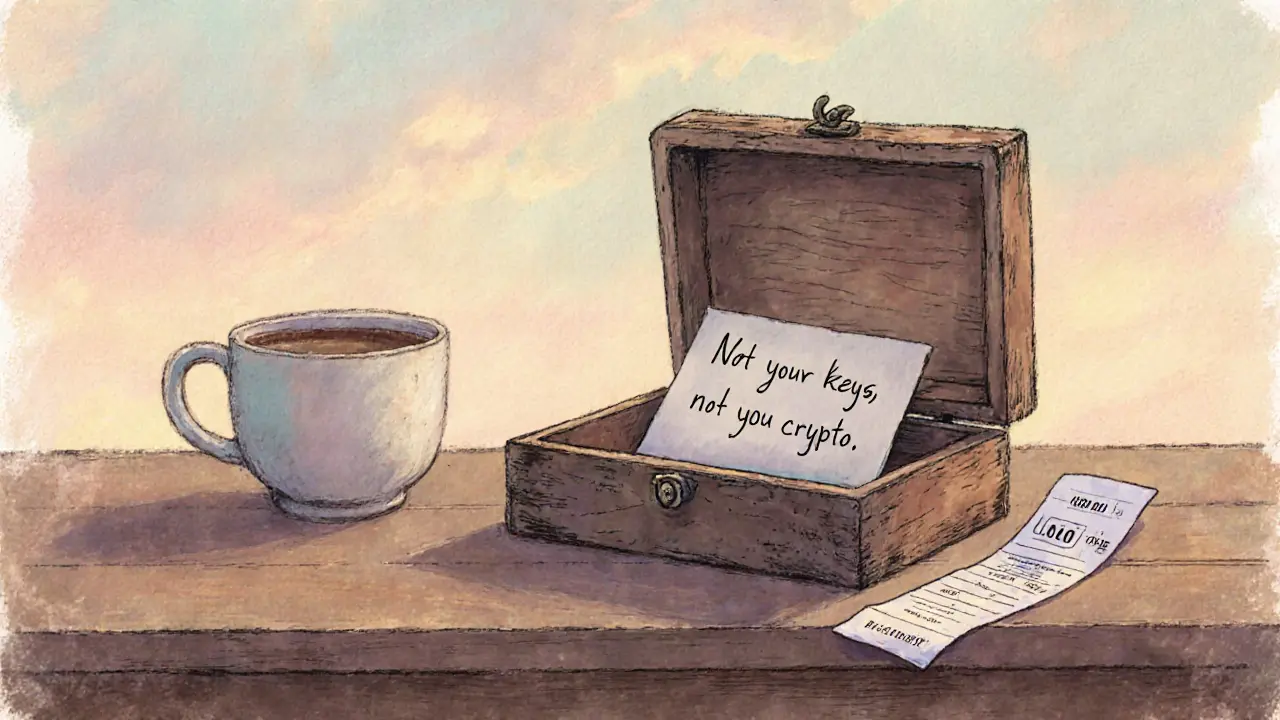
Who Is This For?
Cube Exchange isn’t for everyone. It’s not for people who want to trade 100+ altcoins. It’s not for users who need regulatory protection. It’s not for beginners who don’t know how to store private keys. It’s for three types of people:- Fee-sensitive traders who buy and sell BTC or ETH daily and want to avoid paying 0.1% or more per trade.
- Self-custody advocates who refuse to leave coins on exchanges and want speed without giving up control.
- Early adopters who believe hybrid exchanges (off-chain matching + on-chain settlement) are the future and want to test the model.
What’s Missing?
Cube Exchange has glaring gaps:- No fiat on-ramp-you can’t deposit AUD, USD, or EUR directly. You need to buy crypto elsewhere first.
- No staking rewards (yet)-though some reports say staking is coming soon.
- No institutional tools-no API access, no advanced order types like OCO or trailing stops.
- No community-no Reddit AMA, no Twitter thread, no official support channels.
Bottom Line: Worth Trying? Yes, But With Caution
Cube Exchange is a bold experiment. It’s proving that zero-fee, non-custodial trading is possible. The tech works. The interface is solid. The speed is excellent. And for traders who know what they’re doing, it’s a refreshing alternative to bloated, fee-heavy giants. But it’s not a bank. It’s not a regulated broker. It’s a tech startup with a niche product. If you’re comfortable managing your own keys, okay with limited coins, and want to avoid trading fees, give it a shot. Start with $50. Trade it. Withdraw it. See how it feels. If you’re looking for a full-service exchange with 300+ coins, regulatory backing, and 24/7 support? Keep looking. Cube Exchange isn’t that.Is Cube Exchange safe to use?
Cube Exchange uses advanced MPC wallet technology to keep your private keys secure and never stored on their servers. That’s a strong security model. But the platform is not regulated by any government agency, meaning there’s no legal protection if something goes wrong-like a hack, shutdown, or fraud. You’re responsible for your own funds. Only use it if you understand self-custody risks.
Does Cube Exchange charge trading fees?
No, Cube Exchange charges 0% fees for all spot trading-no maker or taker fees. This is rare and one of its biggest selling points. You only pay withdrawal fees, which vary by cryptocurrency (e.g., 0.0005 BTC for Bitcoin). Perpetual futures trades also have no taker/maker fees, but funding rates still apply as they do on all exchanges.
What cryptocurrencies does Cube Exchange support?
As of October 2025, Cube Exchange supports 46 cryptocurrencies, including Bitcoin (BTC), Ethereum (ETH), Solana (SOL), Dogecoin (DOGE), Tether (USDT), Sui (SUI), Polygon (MATIC), and Chainlink (LINK). It does not support niche tokens, most memecoins, or newer Layer 2 chains. If you need a wide variety of altcoins, this exchange won’t meet your needs.
Can I deposit Australian dollars (AUD) on Cube Exchange?
No, Cube Exchange does not support fiat deposits like AUD, USD, or EUR. You must first buy cryptocurrency on another exchange (like Swyftx or CoinSpot in Australia) and then transfer it to Cube Exchange to trade. There’s no direct bank transfer or credit card option.
Is Cube Exchange regulated?
No, Cube Exchange is not regulated by any government authority as of October 2025. FxVerify and Traders Union both confirm this. It does not hold licenses from ASIC, SEC, FCA, or any other financial regulator. While it enforces KYC and AML checks during sign-up, this doesn’t equal regulation. Users in regulated markets like the U.S. or Australia should be aware they’re trading on an unlicensed platform.
How good is Cube Exchange’s customer support?
Support is limited to email only-no phone, no live chat, no Discord or Telegram. Response times typically take 24 to 48 hours, according to user reports. While answers are usually accurate, the lack of real-time help can be frustrating during urgent situations like failed deposits or forgotten passwords. This is a major weakness compared to larger exchanges.
Does Cube Exchange have a mobile app?
Yes, Cube Exchange has a mobile app available on the iOS App Store (App Store ID 6736371827). The app has a 4.3-star rating from 187 reviews as of October 2025. Users praise its clean design, fast execution, and smooth animations. The Android app is not yet available. Recent updates include UI improvements and better chart performance.
Can I stake or borrow crypto on Cube Exchange?
As of October 2025, Cube Exchange has introduced staking and borrowing services. Users can lock their holdings to earn rewards or use them as collateral to borrow other assets. These features are still new and limited to major coins like BTC and ETH. Details on APRs and loan terms are available in the app under the “Earn” and “Borrow” tabs. This is a recent development and may expand in the future.



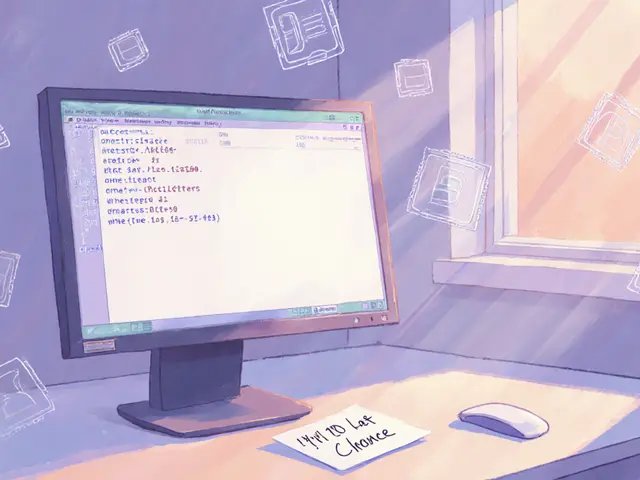



Zero fees? Sounds too good to be true. I'm out.
I tried it! 🚀 Zero fees are REAL and the app is SO smooth! I moved $200 in BTC → ETH and back with no charges 😍 Just don't lose your phrase!! 📱🔒
They're not an exchange. They're a digital cult. You trade your money for a myth of freedom. The blockchain doesn't care if you're rich or broke. It just validates.
Why are people acting like this is revolutionary? Every DEX has zero maker/taker fees. The only difference is this one doesn't have 300 coins and no support. Big whoop
Honestly I like the vibe. Clean UI, no BS, you know what you're getting. I started with $50, traded it, pulled it out. Felt like I actually owned my crypto for once. Not bad for a startup.
This is the future!! 🙌 No fees + self-custody = win win! Get in early before the big boys copy it 😎
While the technical architecture is commendable, the absence of regulatory oversight constitutes an unacceptable risk profile for any rational investor. The moral hazard of non-custodial models, while philosophically appealing, is materially dangerous when applied to retail users without education or recourse.
46 coins? That's pathetic. You're better off using Binance. And 'MPC wallet' is just buzzword bingo. Same as every other 'decentralized' app.
You think this is real? They're a front. The whole thing is a honeypot. They let you trade for a few weeks, then vanish with your keys. The 'MPC' is just a lie. The devs are in a basement in Moldova. They're not even real people.
Guys I just moved 1.2 BTC through this thing and it was flawless!! No fees no drama just pure crypto freedom!! I'm telling you this is the real deal if you know what you're doing dont be scared just try it
Can you clarify the settlement mechanism? Is the off-chain matching done via a central server or a distributed network? If centralized, isn't this merely a custodial exchange with a non-custodial facade?
zero fees?? 😳 i thought that was a scam lol but the app is kinda cute?? idk man
If you're using this you deserve to get robbed